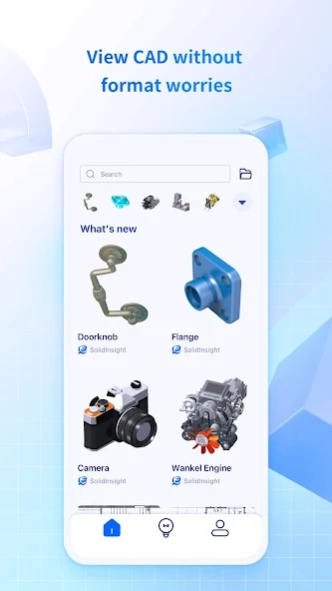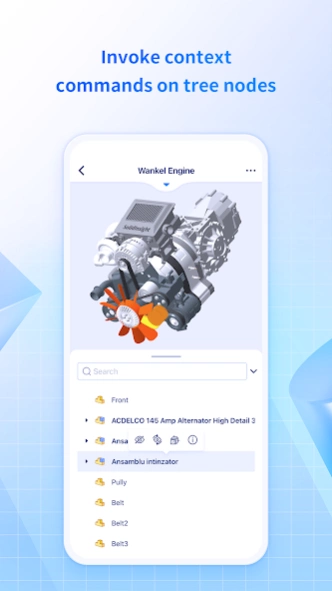SolidInsight 5.3.0
Free Version
Publisher Description
SolidInsight - View CAD without format worry
SolidInsight is a proven professional CAD collaboration application. It supports all the major 3D and 2D CAD formats, including SOLIDWORKS, CREO / PRO-E, UG / NX, CATIA, Solid Edge, Inventor, AutoCAD, and many more.
SolidInsight on your phones or tablets assists you to instantly view 3D models and 2D drawings without expensive CAD editors or heavy computers. Whether you are reviewing designs with your team on the road, showing off your products to potential customers at a tradeshow, collecting design feedback from a client on a job site, or guiding a supplier on a factory floor, 3D at your fingertips gives you immediate CAD access, intuitive visual insights, and accurate properties such as mass, bounding box sizes, volumes, and other meta data. Beyond handy viewing, you can also measure models to obtain vital dimensions, capture views for quick revisits and 3D presentations, and share comments and measurements to collaborate efficiently.
About SolidInsight
SolidInsight is a free app for Android published in the PIMS & Calendars list of apps, part of Business.
The company that develops SolidInsight is Shandong Hoteam Software Co.,Ltd. The latest version released by its developer is 5.3.0.
To install SolidInsight on your Android device, just click the green Continue To App button above to start the installation process. The app is listed on our website since 2024-02-23 and was downloaded 1 times. We have already checked if the download link is safe, however for your own protection we recommend that you scan the downloaded app with your antivirus. Your antivirus may detect the SolidInsight as malware as malware if the download link to sview.overseas is broken.
How to install SolidInsight on your Android device:
- Click on the Continue To App button on our website. This will redirect you to Google Play.
- Once the SolidInsight is shown in the Google Play listing of your Android device, you can start its download and installation. Tap on the Install button located below the search bar and to the right of the app icon.
- A pop-up window with the permissions required by SolidInsight will be shown. Click on Accept to continue the process.
- SolidInsight will be downloaded onto your device, displaying a progress. Once the download completes, the installation will start and you'll get a notification after the installation is finished.